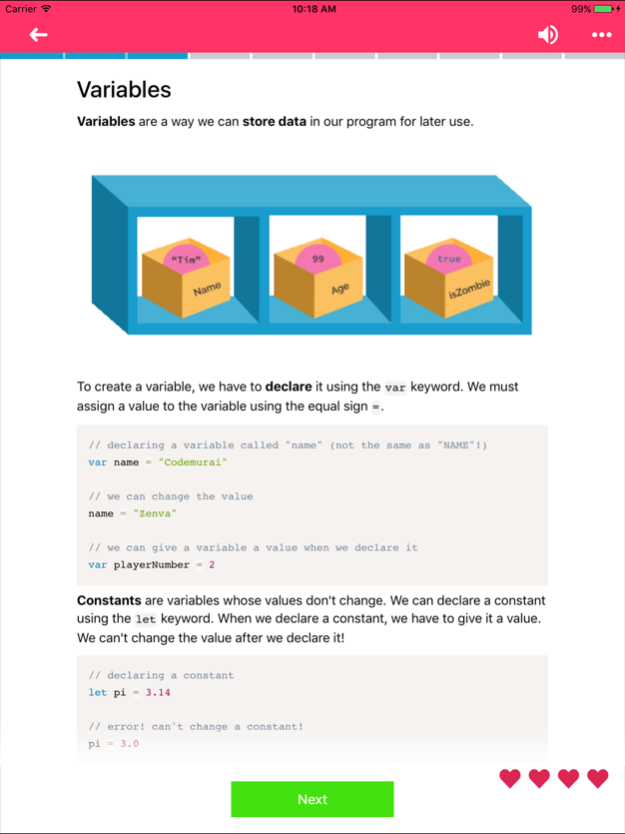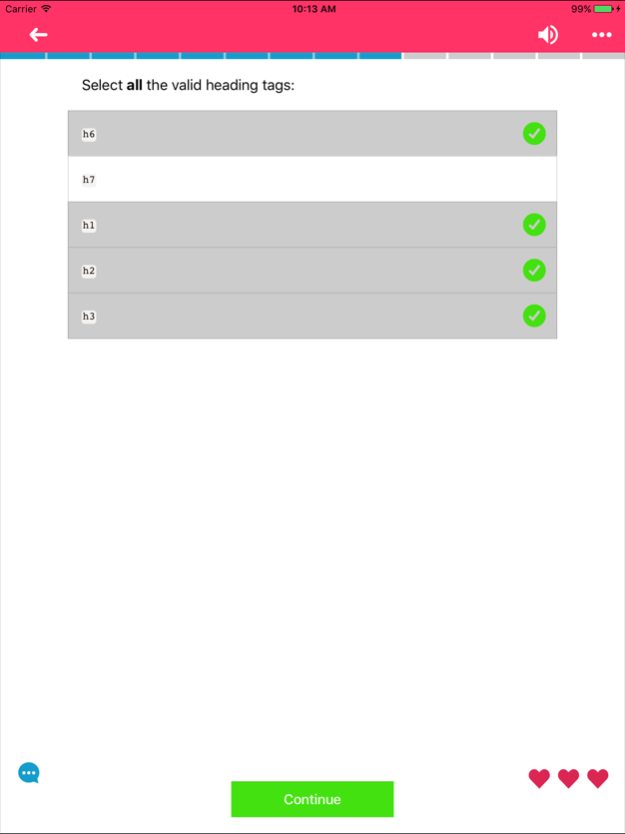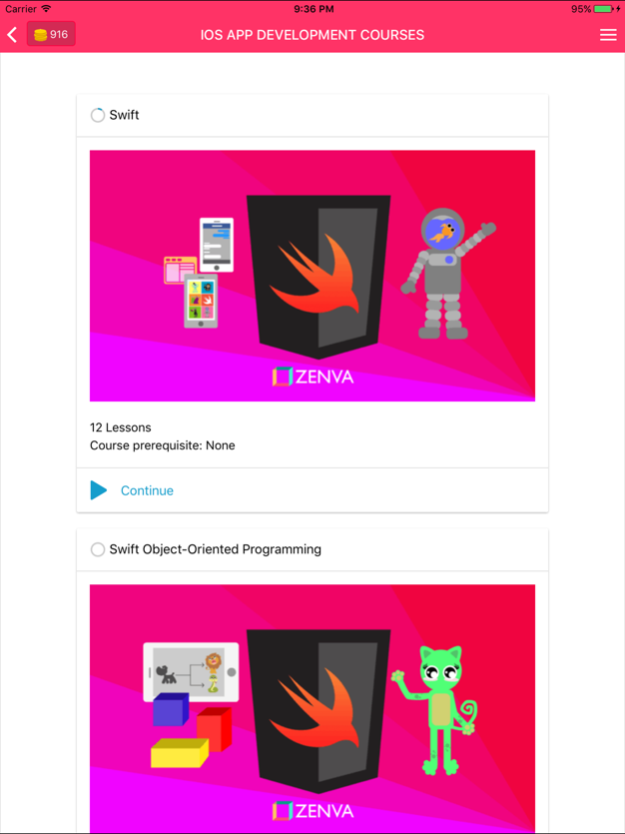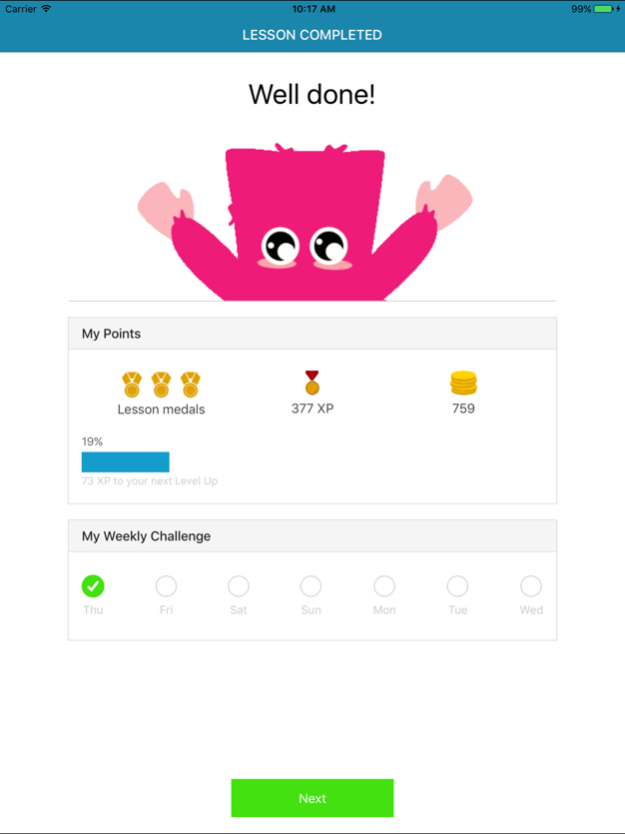Codemurai 1.0.14
Continue to app
Free Version
Publisher Description
Learn HTML, CSS, JavaScript, TypeScript, Angular 2, ES6, MongoDB, Node, React, Java, Swift, iOS SDK, Object-Oriented Programming, Computer Science and game development with Phaser - it's fun, engaging and productive!
Codemurai is the best way to learn programming while on the go. Grab high-demand programming skills with hundreds of pocket-size coding lessons created by industry experts on web development, mobile app development and game development.
Lessons include fun coding challenges, programming exercises and quizzes that you can complete while you are on the go!
• 100% beginner friendly. Whether you are a newbie or a pro, you are sure to find something you want to learn in our course library!
• Learn from industry experts. All lessons are created by developers with real-world experience and passion for education.
• Huge library of programming lessons. +100 coding exercises in web, app, and game development.
• Have fun while learning. Level up, earn coins, experience and badges by completing coding lessons and weekly challenges. Become a programming expert!
• From zero to pro. After completing our tutorials you'll have the foundations to build your own websites, mobile apps and games.
Dec 24, 2016
Version 1.0.14
This app has been updated by Apple to display the Apple Watch app icon.
- Fixed spaces in code snippets not showing on multi-line alternatives
- Increased video reward availability
- Minor tweaks
About Codemurai
Codemurai is a free app for iOS published in the Kids list of apps, part of Education.
The company that develops Codemurai is Zenva Pty Ltd. The latest version released by its developer is 1.0.14.
To install Codemurai on your iOS device, just click the green Continue To App button above to start the installation process. The app is listed on our website since 2016-12-24 and was downloaded 12 times. We have already checked if the download link is safe, however for your own protection we recommend that you scan the downloaded app with your antivirus. Your antivirus may detect the Codemurai as malware if the download link is broken.
How to install Codemurai on your iOS device:
- Click on the Continue To App button on our website. This will redirect you to the App Store.
- Once the Codemurai is shown in the iTunes listing of your iOS device, you can start its download and installation. Tap on the GET button to the right of the app to start downloading it.
- If you are not logged-in the iOS appstore app, you'll be prompted for your your Apple ID and/or password.
- After Codemurai is downloaded, you'll see an INSTALL button to the right. Tap on it to start the actual installation of the iOS app.
- Once installation is finished you can tap on the OPEN button to start it. Its icon will also be added to your device home screen.